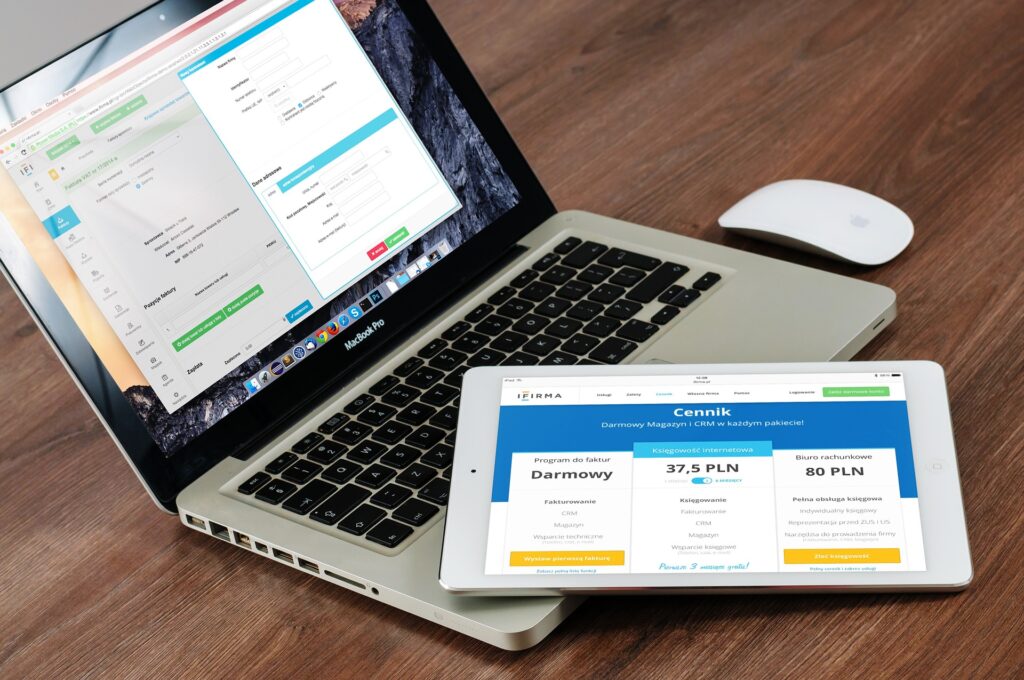In today’s digital age, having a website is essential for any business or individual who wants to establish a strong online presence. However, the website development process can seem daunting and overwhelming for beginners. In this article, we’ll provide a beginner’s guide to website development, with tips and tricks to help you create a functional, user-friendly, and visually appealing website.
Beginner’s Guide to Website Development
Plan Your Website
Before you begin developing your website, it’s important to have a clear plan in place. This includes identifying your target audience, setting goals for your website, and deciding on its layout and content. Start by creating a sitemap, which will help you organize the pages of your website and determine how they will be linked together. This will help you create a website that’s easy to navigate and provides a positive user experience.
Choose a Website Platform
A variety of website platforms are available, each with its advantages and disadvantages. Some popular options include WordPress, Wix, and Squarespace. When choosing a platform, consider your technical abilities, budget, and the specific features you require for your website. Many website platforms offer templates and drag-and-drop interfaces, making it easy for beginners to create a website without coding knowledge.
Select a Domain Name and Web Hosting
Your domain name is the address of your website, and it’s important to choose a name that’s easy to remember and reflects your brand. Once you’ve chosen a domain name, you’ll need to select a web hosting provider. This provider will store your website files and make your website accessible to users on the Internet. Various web hosting providers are available, and it’s important to choose a provider that offers reliable service and meets your specific needs.
Develop Your Content
The content of your website is crucial to its success. This includes the text, images, and videos on your website. When developing your content, consider your target audience and the information they seek. Use clear and concise language, and make sure your content is easily read and visually appealing. You should also optimize your content for search engines, using keywords and meta descriptions to improve your website’s visibility in search results.
Design Your Website
The design of your website plays a crucial role in its success. Your website should be visually appealing, easy to navigate, and provide a positive user experience. When designing your website, consider using color, typography, and layout. Use a design consistent with your brand identity, and make sure your website is optimized for mobile devices.
Test Your Website
Once your website is complete, it must be tested thoroughly to ensure it functions properly. Test all links and forms to ensure they work correctly, and test your website on different devices and browsers to ensure that it’s responsive and displays correctly. You should also test your website’s load time, as a slow-loading website can negatively impact user experience and search engine rankings.
Launch Your Website
After you’ve completed testing, it’s time to launch your website. Ensure it is fully optimized for search engines, and consider promoting it through social media, email marketing, and other digital marketing channels. Monitor your website’s analytics to track its performance and identify areas for improvement.
Optimize Your Website for Search Engines
Search engine optimization (SEO) is a crucial part of website development. Optimizing your website for search engines can improve its visibility in search results and attract more organic traffic. This includes using relevant keywords in your content, optimizing your website’s metadata, and ensuring that your website is mobile-friendly and has a fast loading time.
Use Analytics to Monitor Performance
Website analytics tools like Google Analytics can provide valuable insights into your website’s performance. By monitoring your website’s analytics, you can track important metrics like traffic, engagement, and conversion rates and identify areas for improvement. This can help you make data-driven decisions about how to improve your website and achieve your goals.
Keep Your Website Secure
Website security is essential to protect your website from hacking attempts and malware. Use strong passwords, keep your website software up-to-date, and use a secure web hosting provider. You can also install security plugins to provide an extra layer of protection and monitor your website for security threats.
Provide High-Quality Content
High-quality content is key to engaging and retaining website visitors. Make sure your content is informative, well-written, and visually appealing. Use a variety of content formats, such as videos and infographics, to keep your audience engaged and make your website more interesting.
Continuously Improve Your Website
Website development is an ongoing process, and it is important to continuously improve and update your website. Monitor your website’s analytics, gather user feedback, and stay up-to-date on the latest website design and development trends. Continuously improving your website can ensure it remains effective and relevant.
Conclusion
Developing a website can seem overwhelming for beginners, but with the right approach and the proper tools, anyone can create a functional, user-friendly, and visually appealing website. By planning your website, choosing a website platform and web hosting provider, developing your content, designing your website, testing it thoroughly, and launching it strategically, you can create a website that’s an effective tool for promoting your brand, reaching your target audience, and achieving your goals.